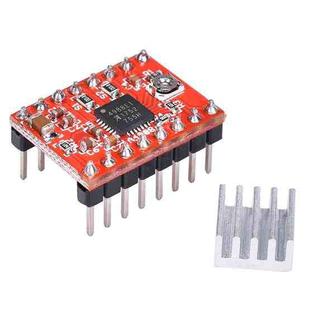Description
About The Product
1. Multi-function time relay module, 5~30V wide voltage power supply, MOS tube control output, no contact, no ignition, little interference.
2. Up to 10A control capability.
3. There are up to 31 working modes to meet various testing and automatic control applications.
4. The delay time is adjustable from 0.01 second to 999 minutes.
5. The trigger port can be triggered by a voltage signal or by connecting a button.
Specifications
1. Power supply voltage: 5~30V
2. Trigger terminal voltage: DC 3.3~30V (can also be triggered by button)
3. Control current: 10A
4. Module size: 63 x 42 x 14mm (length, width and height)
Using tips
1. Setting of working parameters: Press and hold the S1 button without letting go, the display will show P-xx after 0.5 seconds, press S2 and S3 to change the working mode.
2. After selecting the working mode, short press the S1 key to enter the A time setting, and the screen displays Axxx. At this time, press the S2 and S3 keys to modify the A time parameter. Short press the S2 and S3 keys to add or subtract 1, and long press to quickly add or subtract 10.
3. Press the S4 key to set the position of the decimal point. After setting the A time, press the S1 key to set the B time, and the screen displays bxxx. At this time, press the S2 and S3 keys to modify the B time parameter.
4. Short press the S2 and S3 keys to add or subtract 1, and long press to quickly add or subtract 10. Press the S4 key to set the position of the decimal point. After setting the B time, press the S1 key to set the C time, the screen displays Cxxx, at this time press the S2 and S3 keys to modify the c time parameter, short press the S2 and S3 keys to add or subtract 1, long press to quickly add or subtract 10, Press the S4 key to set the position of the decimal point.
5. After setting the c time, press the S1 key to enter the most setting of the d parameter. The d parameter is the number parameter, ranging from 1 to 999. After setting the d parameter, press the S1 key one last time to exit the setting state and save all parameters.
Point Position
1. Ax.xx The decimal point is in hundreds, and the time range is 0.01~9.99 seconds
2. Axx.x The decimal point is in the tens place, and the time range is 0.1~99.9 seconds
3. Axxx. The decimal point is in the ones place, and the time range is 1~999 seconds
4. Axxx has no decimal point and the time range is 1~999 minutes
5. Turn off the display: In the non-setting state, press the S4 key to turn off the display, and then press it to turn it on again.