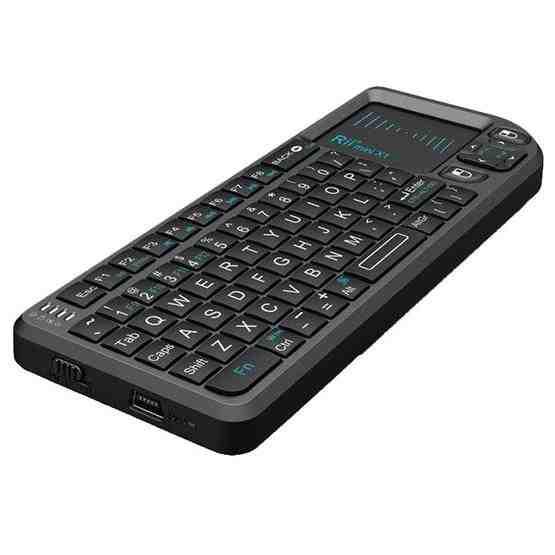Description
1. Material: ABS
2. Working range: 0-10 m
3. Li-ion battery capacity: 450 mAh
4. Charging time: 3-4 h
5. Continuity time: about 20 days
6. Connection method: 2.4G wireless connection
7. Power supply: USB charging
8. Weight: about 100 g
9. Size: about 15.2 x 7.5 x 1 cm
10. Packing list: 1x keyboard set, 1x wireless receiver, 1x charging cable
Features:
1. 2.4G wireless connection, plug and play, no need to install any driver
2. Keyboard and mouse in one, with touch-pad, compact and portable, can be carried around
3. Built-in 450mAh high-capacity Li-ion battery, long-lasting battery life, charging 3-4 hours, can be used for more than 20 days, USB charging mode, support a variety of charging modes
4. Built-in Li-ion battery when the product is not in use, with a unique intelligent power-saving features, will automatically enter the dormant state, any key to wake up
5. Soft silicone buttons, feel comfortable, easy to operate
6. Handheld air operation mode, can get rid of the cross arms of the bound state, a greater degree of stretching the human body meridian, control freely
7. Wireless receiver connection method: first open the back cover of the keyboard to take out the wireless receiver, then insert the wireless receiver into the USB port of the device, and then press the power button to open the keyboard to use
8. Use: television, computer and laptop, network set-top box, projector, etc. can be input and control
9. Intelligent and compatible with a variety of mainstream operating systems, applicable to a variety of scenarios, mobile travel, daily learning, office, large-scale entertainment and games are loved
10. Connection indicator (yellow): off when normally connected, blinking when pressing keys or operating the touch-pad, blinking slowly when poorly connected or not connected, blinking quickly when the RF code is matched
11. Power indicator (red): off when the power supply is normal, blinking when the power is insufficient, lighting up when the charging cable is inserted, off when fully charged
12. Working Indicator (green light): normally on during normal operation, capitalization Indicator (white light): normally on when inputting capital letters