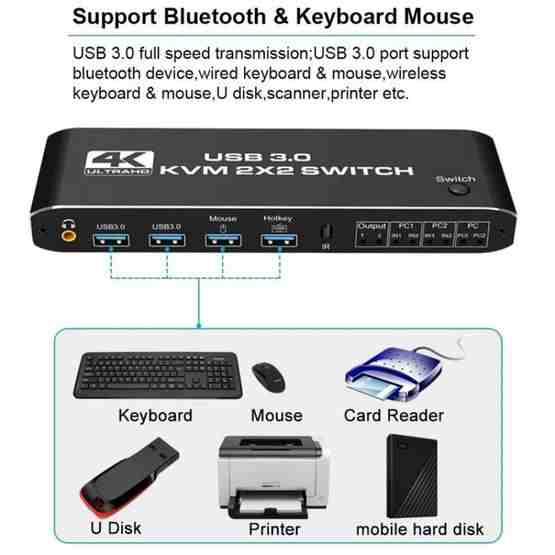Description
1.Dual Display KVM Switch:Control 2 computers with one set of keyboard and mouse across two monitors. Supports 2-in-2-out synchronous switching, allowing centralized management of multiple devices without moving between workstations.
2.4K Ultra HD Visual Experience:Supports HDMI 2.0 and HDCP 2.2 with resolutions up to 4K@60Hz and 1080p@144Hz, delivering crisp and lifelike image quality.
3.USB 3.0 Compatibility:Features USB 3.0 ports for connecting high-speed peripherals such as scanners, mice, printers, and monitors.
4.Advanced Keyboard and Mouse Support:Offers Semi-DDM USB mode for enhanced compatibility with a wide range of keyboards and mice, including gaming peripherals, with near-zero switching latency.
5.Audio Extraction:Equipped with a 3.5mm audio jack and built-in DAC chip, supporting up to three 3.5mm headphone devices for versatile audio options.
6.Multiple Switching Methods:Switch between devices using the Select button, hotkeys, or the included IR remote control for convenient operation.
7.Plug and Play:Easy setup with no drivers required. USB powered for simple installation and use.
Specifications:
1.Product Type: HDMI USB 3.0 KVM Switch (2-in-2-out)
2.Input Interfaces: 4x HDMI 2.0, 2x USB-C, 4x USB 3.0
3.Output Ports: 2x HDMI 2.0, 1x L/R Audio
4.Video Support: HDMI 2.0b, HDCP 2.2
5.Resolution: Support 1080P/144Hz, 3840x2160p, 4K/60Hz resolution, adaptive screen resolution
6.Compatible Systems: Windows XP/7/10, for macOS, Linux, Unix
7.Dimensions: 111.8 x 63.2 x 24.5 mm
8.Material: Aluminum alloy casing (oxidized surface for rust and interference resistance)
Note:
1.To support dual display, your computer's video card must be able to support 2 HDMI outputs simultaneously.
2.To use the expansion and splicing display features, your video card must be able to do so. Since the Dual Monitor HDMI KVM Switch only displays what is connected to the input. It is a bypass switch and cannot handle these functions alone.
3.This is a HDMI KVM Dual Display Switch, it is not a 4X2 HDMI KVM Matrix.