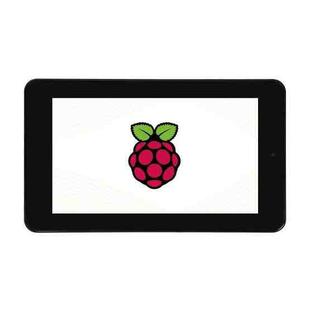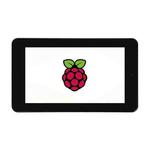Description
1. Raspberry Pi robot building kit: AlphaBot + Camera, Comes with US plug power adapter
2. Note: Raspberry Pi is NOT included.
Overview
1. This kit comes with AlphaBot robotic platform (line tracking, obstacle avoidance, speed measuring, IR control), and a camera (with servo and 2 DOF pan head).
2. With modules in the kit, you can fast get started with robotic development like line tracking, obstacle avoidance, IR remote control, and video monitoring via network, etc. What's more, thanks to the rich Raspberry Pi open source resources, and the modular design of AlphaBot, you'll learn how to extend and refit, and finally build your own Raspberry Pi robot.
AlphaBot Features
1. Raspberry Pi/Arduino interfaces, works with either one separately, or both
2. Arduino extend header, supports Arduino shields
3. Modular design, plug-and-play modules like line tracking, obstacle avoidance, speed measuring, etc. eliminating the trouble of connecting mess wires.
4. LM298P motor driver with diode protection circuit, more safety
5. LM2596 voltage regular, provides stable 5V power to the Raspberry Pi/Arduino
6. TLC1543 AD acquisition chip, allows the Pi to use analog sensors
What is on the AlphaBot Mainboard
1. Raspberry Pi interface: for connecting Raspberry Pi
2. Arduino interface: for connecting Arduino
3. Motor interface
4. Ultrasonic module interface
5. Servo module interface
6. Obstacle avoidance module interface
7. Speed measuring interface
8. Battery holder: supports 18650 batteries
9. Reserved power input (not soldered): for connecting other external power supply
10. Arduino expansion header: for connecting Arduino shields
11. UART interface: for connecting Bluetooth module, to control the robot remotely via Bluetooth
12. SPI interface: for connecting NRF24L01 wireless module
13. Line tracking module interface
14. TLC1543: 10-bit AD acquisition chip, allows the Pi to use analog sensors
15. LM298P: dual H bridge motor driver chip, up to 2A current
16. Anti-reverse diode
17. Power switch
18. LM2596: 5V regulator
19. Power indicator
20. UART switch: turn on to enable serial communication between Raspberry Pi and Arduino
21. IR receiver: control the robot remotely via infrared
22. Raspberry Pi/Arduino selection: select the Raspberry Pi or Arduino to control the robot peripherals